Operation Manual of Free Space Acousto-Optic Modulation and Driver (High Level Conduction Version)
1. Usage Method
1.1 Please use the provided power cable to connect the drive power "+24V" port. One end of the power cable is connected to the "+24V" port of the drive power according to the positive and negative levels, and the other end is correctly connected to the positive and negative poles of the 24V power according to the positive and negative marks of the power cable. If the connection is reversed, the drive power may be burned out directly.
1.2 The output power of the driver power supply is adjustable. Generally, the RF output power has been modulated together with the acousto-optic device before delivery from factory. Please do not adjust if there is no special requirement. If you need to adjust the RF output power, use a flat-blade screwdriver to turn the small hole knob at "Amplitude Modulation" in driver. Turn Clockwise power decreases, and counterclockwise power increases.
1.3 Please connect the driver “Power Output” interface with the provided SMA signal line, and connect the other end of the SMA signal line directly to the acousto-optic device.
1.4 The driver "Modulation" interface is used to connect control signal, which is standard TTL digital signals.
*Notice: The power supply is high-level conduction, and 5V power must be applied to the "modulation" interface to have RF power output.
1.5 When all external devices and circuits are connected. Please fix the AOM on the three-dimensional adjustment frame, and then pass the light. Adjust the acousto-optic device to an appropriate height so that the laser beam is at the best light-passing position of the acousto-optic device.
Note: The best light-passing position is in the middle of the crystal thickness or 1.5mm away from the gold electrode.
1.6 Turn on the 24V power supply and load the signal. It is recommended that when adjusting the diffracted light intensity, the signal should be kept at a high level of 5V to make the driving power supply continue to work. Fine-tune the Bragg angle of the acousto-optic device to make the first-order diffraction light intensity reach the highest.
1.7 When the first-order diffracted light is adjusted for the acousto-optic device, any signal can be loaded according to the test requirements.
2. Notification
2.1 Acousto-optic devices work under high frequency conditions. In order to prevent damage, when the driver "Power Output" interface is not connected to a load (that is, the acousto-optic device is not connected), 24V power supply shall not be loaded. This is to prevent the RF driver no load operation, as the high-frequency oscillation will cause damage to the components. Especially after the test is completed, remember to turn off the 24V power supply in time to avoid no load operation.
2.2 Before powering the driver, be sure to place or fix the driver onto a metal plate with good heat dissipation effect to avoid damage to the internal components caused by high temperature.
2.3 Pay attention and be careful to protect the optical fiber to avoid damage or breakage.
2.4 After use, please pay attention to protect the light hole, avoid the dust on the surface of the acousto-optic crystal, so as not to burn the anti-reflection coating when the light is passed.
2.5 The product should be handled with care and gentle, to avoid impact.
3. Connection Diagram